Table of Contents
Search Engine Optimization

Search Engine optimization (SEO) is the process of enhancing your site and its content so that it ranks higher in search results, such as Google. SEO aids search engines in understanding the content of your site and links it to people by providing relevant and valuable results according to the search queries they make which is even without having to pay for advertising. SEO is a type of digital marketing technique that can be used on every website. If your website promotes products, provides services, or provides expertise on a particular area, SEO can help drive traffic to your website and improve its visibility. In simple terms, Search engine optimization allows your website to be discovered by people who are at the right moment.
What is SEO?

Have you ever typed in some thing on Google and then clicked on the first site that appeared?
Search Engine Optimization is exactly the way it does.
SEO stands for SEO is a term used to describe Search Engine Optimization. It assists your website to get higher rankings in Google and other search engines when people look for something. Simple!
Why is SEO Important?
SEO (Search Engine Optimization) is important as it allows your site to get higher rankings in search engines such as Google. When your site is at the top of the results, more people will find it and then go to it, increasing the number of visitors and visibility. SEO is also beneficial to users’ experience, by making the site more responsive, mobile-friendly, and simple to navigate. It increases trust and credibility and helps you target the right users, and may increase sales or conversions, without having to spend on advertising
Let’s say you own a store. The shop is located in the middle of a forest where nobody is allowed to enter. Would anyone ever buy anything from you? No!
The same is true for Google. If your website isn’t accessible on Google, and no one can go to it. SEO puts your site in the attention of potential customers.
More people = more visitors = More opportunities to grow your business.
How Does Google Search Work?
Google functions as a huge library. It reviews all websites, and shows the top websites when someone types in.
How does Google determine which website is the best?
Google utilizes a set of guidelines and indicators. If your site follows these guidelines, Google will show your site to more people.This is where Search Engine Optimization can help. It informs Google, “Hey! My website is great. Please show it to more visitors.”
Types of SEO (3 Main Types)

1. On-Page SEO
This implies that you should improve things on your site..
Example:
- Writing good content
- Making use of the appropriate key words
- Writing good titles and headings
- Speedy loading speed
- Mobile-friendly design
2. Off-Page SEO
This article is about working on your site outside of it.
Example:
- In order to get backlinks (when other websites give your site a hyperlink)
- Social media sharing
- People are talking about your site
3. Technical SEO
This concerns your website’s code and structure.
Example:
- Fixing broken links
- Sitemap configuration
- Using HTTPS
- Good structure for a website.
Don’t worry! There’s no need to be a programmer. A variety of SEO tools can help to fix this problem quickly (we’ll discuss tools in the future).
Keywords- What People Search on Google
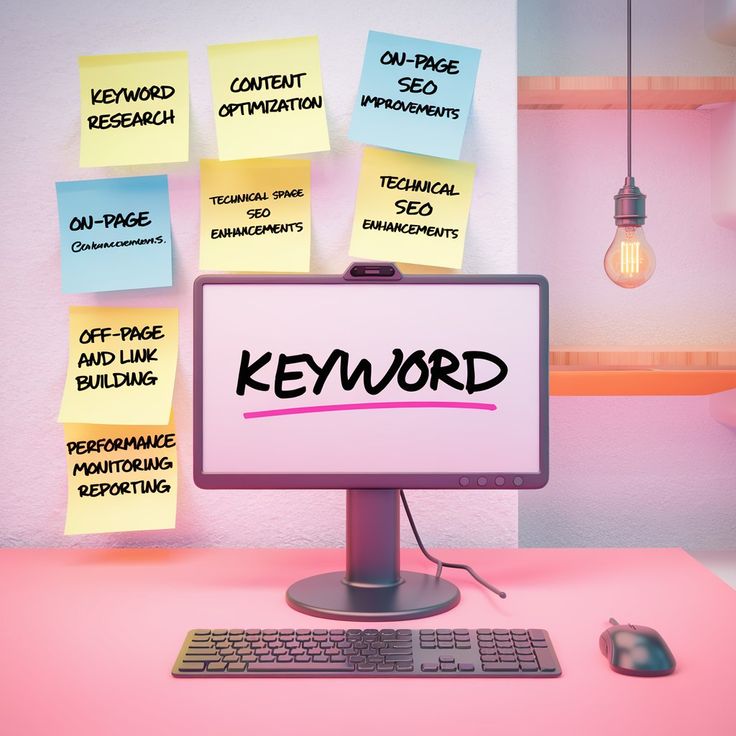
Keywords are phrases or words that users type into Google.
For instance:
If you’re writing a blog on “healthy breakfast,” your keywords could include healthier breakfast recipes.
Tips to use keywords:
- Make sure to include your keywords within the headline, the first paragraph, and in the headings.
- Be careful not to use it too many times. Google may think you’re doing something illegal.
- You can also use related keywords (called LSI keywords). Like “morning food,” “quick breakfast,” etc.
Content is King
Google loves good content.
What is a good piece of content?
- It resolves the reader’s issue
- Easy to read
- Simple language
- Information that is useful
- Fresh and up-to-date
- Properly Optimized content
If the content you post is helpful the audience will stick around for longer to share it and Google will rank it higher.
Title and Meta Description
They are among the first results that users are seeing when they search on Google.
- Title Name of your page or post (try to include your keyword)
- Meta Description A brief description (under 160 words) that describes the purpose of your web page.
Example:
Title: 5 Easy Healthy Breakfast Ideas
Meta: Quick and easy breakfast ideas that will keep you fit energetic each morning.
These can be added by using Search Engine Optimization plug-ins (like Rank Math or Yoast).
Mobile-Friendly Website
The majority of people use smartphones to browse. If your website is not appealing or loads slow on mobile devices, Google won’t like it.
Make sure you use the flexible WordPress themes. Always test your site on mobile devices and correct any problems.
Website Speed Matters
If your website isn’t fast enough visitors will leave. Google won’t place your website higher.
Tips to accelerate:
- Choose a reliable hosting service
- Convert images (use tools such as TinyPNG or plugins such as ShortPixel)
- Utilize the cache plug-ins (like W3 TotalCache, WP Rocket or)
- Eliminate unneeded plugins
Backlinks: Other Sites Linking to You

If other websites offer you the option of linking to them, it’s an endorsement. It informs Google that your website is trustworthy.
How do you get backlinks?
- Write quality content that people want to be able to
- Guest posts on other blogs
- Post your blog to social media
- Request that people give credit to you if they make use of your content
Remember: Quality is better than quantity. Five good backlinks are more valuable than 50 of the worst ones.
Internal Links and External Links
- Internal Links Linking your pages or posts together
Example: A blog post on breakfast, you can connect to a different website, “Healthy Lunch Ideas.” - External Links Linking to other useful websites
Examples: If you are mentioning any health issue, connect it to a reputable health site
This is beneficial to users as well as Google both.
Image SEO
Images are also helpful in SEO.
Tips:
- Make sure to use clear images.
- Give image a proper name (e.g., healthy-breakfast.jpg not IMG1234.jpg)
- Include alt-text (short explanation of the image) – it aids Google to understand)
Example Alt Text:
“Fruit bowl with oats and nuts – healthy breakfast idea”
Use SEO Plugins on WordPress
WordPress is loaded with plugins which help to make SEO effortless.
Top 2 Search Engine Optimization plugins:
- Yoast SEO – Great for novices
- SEO Rank Math with more features. a simple interface
These plugins aid in:
- Title/meta-setup
- Sitemap creation
- Keyword suggestions
- Check for readability
- Redirections
Install one and follow their directions. They will guide you step-by-step.
Google Search Console – Your Free Helper
Google offers a tool for free named Google Search Console. It assists you in:
- Check how your website is doing on Google
- Find the keywords that drive visitors to your site.
- Check for website errors
- Submit your sitemap
Just go to https://search.google.com/search-console/ and follow steps to connect your website.
Don’t Try to Cheat Google
Some people use tricks in Search Engine Optimization like:
- Text hiding
- Keyword stuffing
- Copying sites from other sites
It could yield results in the short term however Google is clever. It will find and the consequences of your website. Your rank will decrease or be taken down.
So always play fair.
Be Patient
Search Engine Optimization isn’t a magical technique.
It requires patience, time, and perseverance.
If you write good content and you follow Search Engine Optimization principles, Results will be seen.
A lot of people quit after one month. However, the real result takes 3 to 6 months or more. Therefore, don’t stop!
Final Checklist for SEO Beginners
Make use of one main keyword in the title, headings, and text
Create useful, easy-to-read content
Utilize external and internal hyperlinks
Utilize SEO plugins (Yoast or Rank Math)
Make your website responsive and mobile
Blog about your experience on social media
Create great meta titles and descriptions.
Keep up-to-date with old blogs.
Don’t copy others
Be patient Be patient Search Engine Optimization requires time.
Conclusion
Search Engine Optimization might sound complicated, but it’s actually not difficult.
Remember:
Your content should be useful
Create a website that is speedy and clean
Make sure you use the correct keywords
Don’t try to cheat.
If you adhere to these easy steps and follow steps, your website will expand slowly but steadily.
